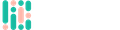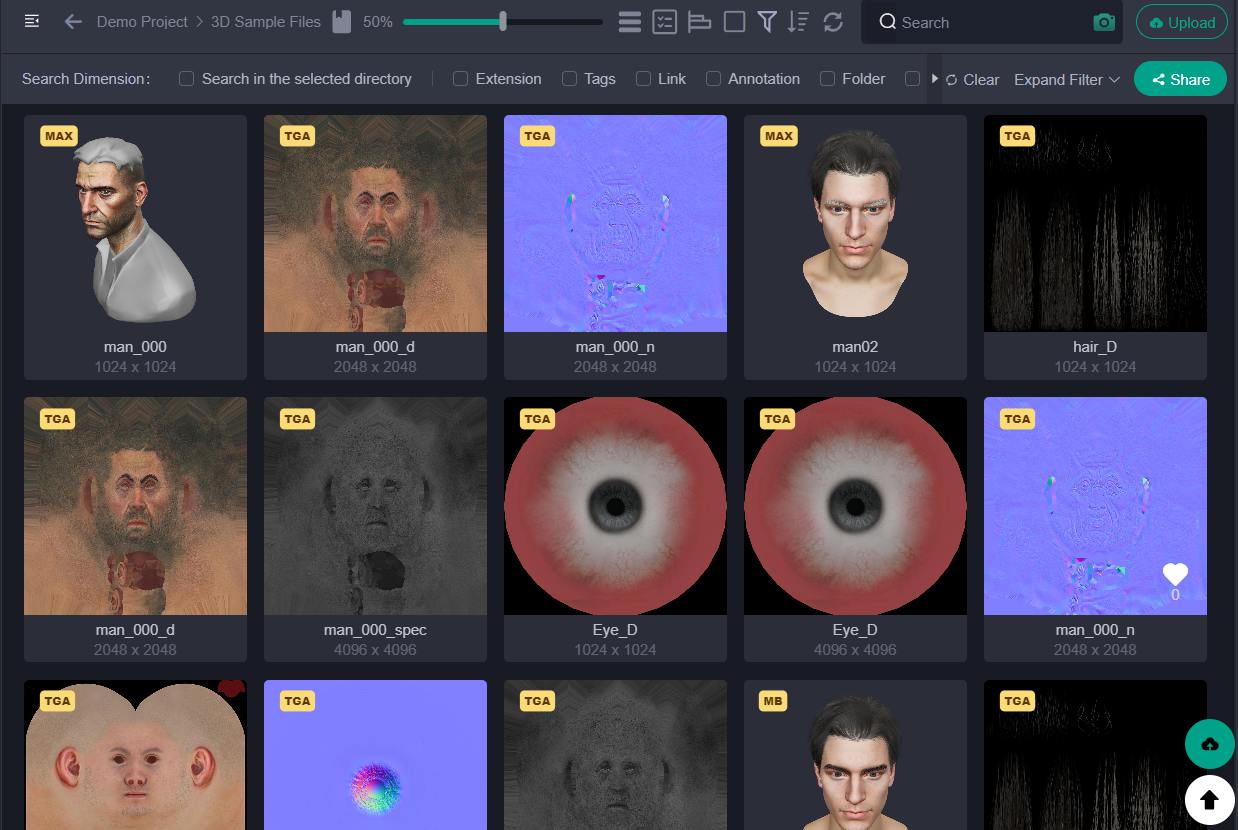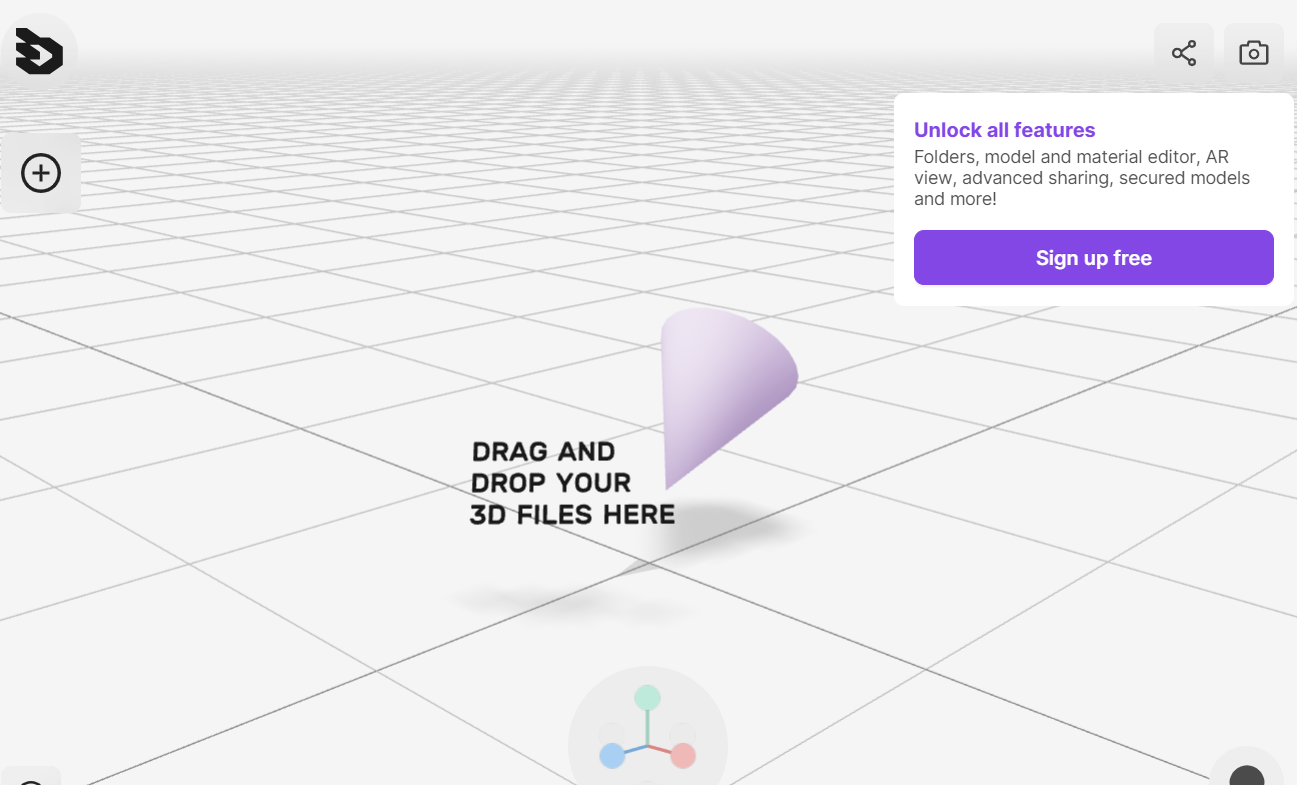How to View Any 3D Model Files Anywhere? In need of a Universal 3D Viewer
Without a universal 3D viewer, designers would face issues when trying to view different file formats. Each file format might require a different viewer, which can be frustrating and limit the ease of working with various files.
Loss of productivity
Incompatibility issues could significantly slow down work processes. For instance, a designer may need to convert a 3D model to a different format to view it or might need to install multiple viewers, which can be time-consuming.
Potential for errors
When different file formats need to be converted for viewing, there's a potential for errors to occur in the translation process. These errors could distort the original design, leading to mistakes in the final product.
Interoperability Challenges
Without a universal 3D viewer compatible with all types of 3D model files, interoperability becomes a significant challenge. Users may face difficulties in sharing, collaborating, and exchanging 3D models across different software platforms and applications. This lack of compatibility can hinder seamless workflows in industries such as engineering, architecture, and multimedia.
Workflow Disruptions
Incompatibility between 3D viewers and various file formats can disrupt workflows and increase the complexity of projects. Users may need to convert files between different formats, leading to potential data loss, file corruption, or degradation of the original model quality. This can result in increased time and effort spent on managing file compatibility issues rather than focusing on the actual design or visualization tasks.
Learning Curve and Training
If users are forced to switch between multiple 3D viewers depending on the file format, it introduces a learning curve and the need for additional training. Different viewers may have unique interfaces, controls, and features, making it challenging for users to become proficient in using multiple tools. This can impact productivity and efficiency as users struggle to adapt to various software environments.
Versioning and Update Challenges
The lack of a universal 3D viewer may lead to issues related to versioning and software updates. As different viewers evolve independently, updates in one viewer may not be synchronized with others. This can result in compatibility issues between older and newer versions of 3D models, potentially causing errors, loss of data, or rendering inconsistencies.
Increased Software Costs
Organizations and individuals may need to invest in multiple 3D viewing software solutions to accommodate different file formats. This can lead to increased software licensing costs and additional expenses for training and support. The financial burden of maintaining multiple tools may not be sustainable for some users, especially in smaller businesses or educational settings.
In brief, the absence of a universally compatible 3D viewer for all types of 3D model files can create significant challenges in terms of interoperability, workflow efficiency, user training, version management, and overall cost-effectiveness.
Online 3D Viewers vs Local 3D Viewers
1. Online 3D Viewer has multiple advantages not limited to accessibility, collaboration, auto-updates, and data storage.
Accessibility
An Online 3D viewer allows users to access their 3D models from any device with an internet connection. This flexibility is beneficial for collaboration, remote work, and sharing models with outsourcers and stakeholders located anywhere in the world.
Collaboration
Online 3D viewers often provide features for real-time collaboration. Multiple users can view, comment, markup and interact with the same 3D model simultaneously, making it easier for teams to discuss designs and work together in a collaborative environment.
Automatic Updates
Online 3D viewers can be updated automatically by the service provider. Users don't need to manually download and install updates for extended 3D format compatibility, ensuring that they always have access to the latest features and improvements.
Storage
Online 3D viewers often come with cloud storage options, allowing users to securely store and manage their 3D models in a server. This can be convenient for users who want centralized storage and backup solutions.
However, online 3D viewers can also get you into trouble when there’s no internet connection, making viewing, storage, and data security a concurrent issue that can shut you out from the whole working environment.
Online 3D viewers require a stable internet connection. In situations where internet access is limited or unreliable, users may experience difficulties in accessing their 3D models. In the meantime, storing 3D models in the cloud storage may raise security concerns, especially for sensitive or proprietary designs. Users and organizations need to 100% ensure that the online platform provides adequate security measures to protect their intellectual property, otherwise, the server shall be deployed privately.
Another threshold of choosing an online 3D viewing system is that many online 3D viewers are subscription-based, leading to year-on-year ongoing costs. This can be a disadvantage for teams who prefer one-time purchases or who are working on a tight budget.
2. Local (Offline) 3D Viewer also plays good in certain scenarios.
Advantages
Local 3D viewers do not require a continuous internet connection. Users can access their 3D models regardless of internet availability, making them suitable for environments with limited or no internet access. Storing 3D models locally provides a higher level of control and privacy. Users have direct management over their files and can implement their own security measures to protect sensitive designs. Many local 3D viewers operate on a one-time purchase or open-source model, eliminating the need for ongoing subscription fees. This can be cost-effective for users who prefer a one-time payment.
Limited Collaboration Features
Local 3D viewers may lack advanced collaboration features found in online counterparts. Collaborative work may require additional tools or manual file-sharing methods.
Manual Updates
Updates for local 3D viewers may need to be manually downloaded and installed. This can be less convenient than the automatic updates offered by some online platforms.
Device Dependency
Local 3D viewers tie users to specific devices where the software is installed. This can limit flexibility, especially for those who need to switch between different computers or work on the go.
Top 1: Share Creators Blueberry DAM
Blueberry DAM offers perfect 3D viewing service for bulk preview thumbnails and interactive preview of *.obj, *.3ds, *.stl, *.ply, *.gltf , *.off, *.3dm, *.fbx, *.dae, *.wrl, *.3mf, *.amf, *.ifc, *.brep, *.step, *.iges, *.fcstd, *.bim.
Image search 3D file with even more search dimensions.
Version control, access control, project management integration .
Seamless team collaboration on the same 3D file for commenting, markups, sharing.
Secured private storage base and team storage space.
Just because Sharecreators Blueberry DAM is a cloud-based digital management system doesn’t mean that it cannot provide local services. Viewing 3D files in your local storage is a breeze on the Blueberry client end. We provide Windows and macOS software for 3D model thumbnail previews and interactive previews in mesh, rotation, and animation mode.
It smoothly displays *.glb, *.glTF, *.fbx, *usdz, *usd, *.bin, *.obj, *.mtl, *.dae (collada), *.stl, *.3mf, *.amf, *.awd, *.assimp, *.bvh, *.babylon, *.gcode, *.kmz, *.mpd, *.vtk, *.vtp, *.pcd, *.ply, *.prwm, *.wrl, *.vrm, *.3ds (3ds Max), *.3dm (Rhino), *.lwo (LightWave), *.nrrd, *.pdb, *.vox, *.x, *.mmd, *.basis, *.md2, *.mmd, *.ktx2, *.svg, *.zip and textures.
Upon registration, you can upload your 3D models to the Blueberry interface. Your models are securely stored in your own private working zone instead of an open website whoever has a link can visit.
Top 2: 3dviewermax
Straightforward online 3D viewer that offers a direct view of the 3D models through a simple drag’n’drop. The best part we love about this tool is that it works with zipped models.
It is a free online 3D viewer that allows you to open and explore various types of 3D model files directly in your browser. You can view and interact with files such as .glb, .gltf, .fbx, .obj, .dae, .stl, .3ds, and more. With 3D Viewer Max, you can also take pictures of models and scenes or share them with others using a simple link.
3dviewermax Online Tool
The tool aims to make 3D viewing and sharing easy for everyone, even if they don't have 3D software installed. Additionally, it supports the viewing of 2D image files in 3D by simply dragging and dropping them into the viewer.
*However, be cautious uploading or sharing sensitive 3D models!
Top 3: Creators3d
This online viewer and converter allows you to upload 3D models and view them directly in your browser. It supports various formats and provides the option to convert your models to glTF (GLB) or USDZ formats.
Creators3D Online 3D Viewer and Converter
*Be cautious uploading or sharing sensitive 3D models!